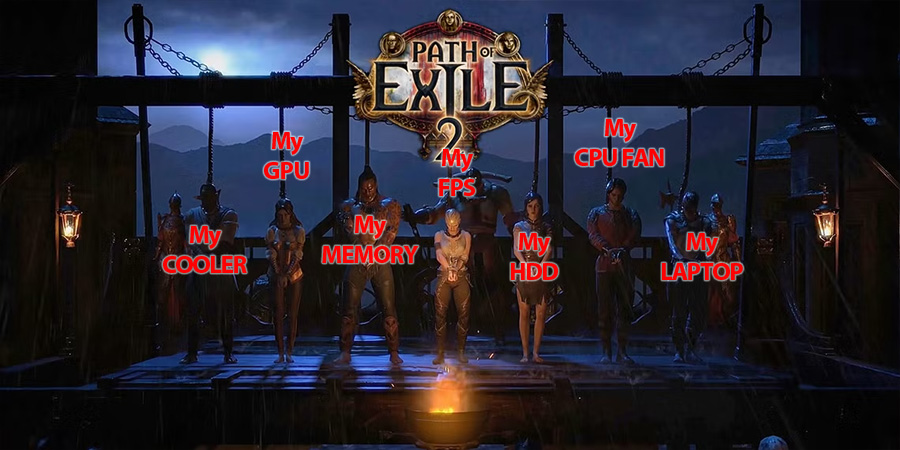
How to fix the Path of Exile II performance disaster
Alright exiles, we need to talk.
Path of Exile 2 just dropped, and while everyone's out there getting their asses kicked by the Devourer (seriously, fuck that boss), I'm sitting here getting my ass kicked by something way worse: 10 FPS during every single pack clear.
Picture this: 500,000+ players crushing the servers on launch day. SteamDB literally crashed because everyone was checking player counts. This game is MASSIVE. And here I am, watching my character die in slow motion because my game turns into a PowerPoint presentation every time more than 3 mobs appear on screen.
But here's the thing - after a week of testing every possible fix, I went from:
- Slideshow combat (15-20 FPS in fights)
- Skills not even registering because of input lag
- Dying to white mobs because I couldn't see what was happening
To:
- Buttery smooth 80+ FPS even in chaos
- Actually being able to dodge boss mechanics
- Finally understanding why everyone loves this game so much
let me show you what I did.
Why POE2 Runs Like Garbage (Even Though It's "Well Optimized")
Everyone keeps saying POE2 is well-optimized. And technically, they're right. The problem is, this game is doing SO MUCH SHIT at once that even a decent PC can struggle.
Think about it:
- Hundreds of particle effects from skills
- Dynamic lighting that actually affects gameplay
- Physics calculations for every projectile
- Loot calculations happening constantly
- All while Windows is probably updating OneDrive in the background

No wonder your PC sounds like a jet engine.
The Settings That Actually Matter (Stop Using Ultra, You're Not Impressing Anyone)
Boot up the game and let's unfuck your settings. And before you say "but I want it to look pretty" - you know what's prettier than ultra graphics? Actually being able to see what's killing you.
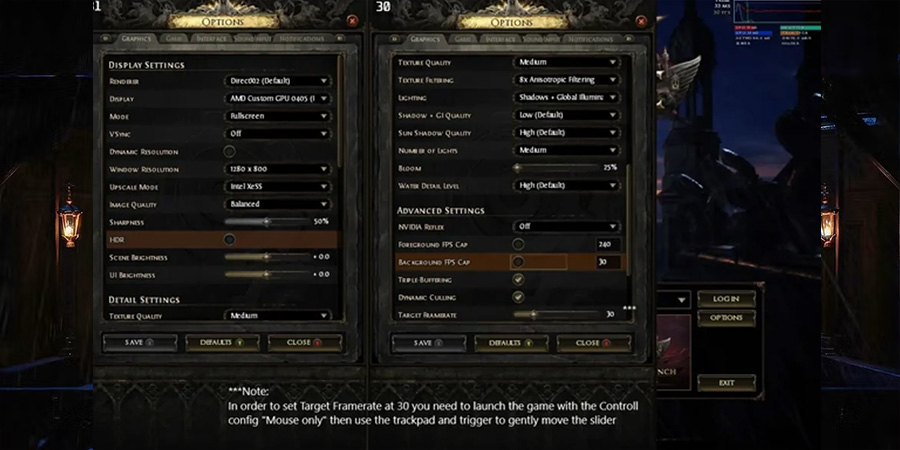
Display Settings That Won't Kill Your Frames
- Resolution: Native (don't be a hero)
- Display Mode: Fullscreen Exclusive (this is CRUCIAL)
- V-Sync: Off (adds input lag)
- Frame Rate Cap: Uncapped or match your monitor's refresh rate
Graphics Settings (The Real FPS Killers)
Here's my setup that saved my sanity:
- Renderer: Vulkan (way better than DirectX for most people)
- Lighting: Low (biggest FPS gain here)
- Shadows: Low or Off (who needs shadows when you're panic rolling?)
- Global Illumination Quality: Low
- Number of Lights: Low
- Texture Quality: Medium (unless you have 4GB VRAM, then Low)
- Texture Filtering: 4x (16x is overkill)
- Post Processing: Low
The Secret Weapon Settings:
- Engine Multithreading: ON (despite the warning, it's usually fine)
- Dynamic Culling: ON (stops rendering stuff you can't see)
- Dynamic Resolution: OFF (makes the game look like shit)
Upscaling - Your New Best Friend
Look, I know upscaling gets a bad rap, but POE2's implementation is actually decent:
- NVIDIA DLSS: Quality mode gave me +20 FPS with minimal quality loss
- AMD FSR: Not as good as DLSS but still worth it on Quality
- Intel XeSS: Surprisingly decent if you're on Arc
- NIS: Only use if desperate, looks pretty rough
The Nuclear Options
(When Settings Aren't Enough)
Clear Your Shader Cache (This Fixed My Stuttering)
POE2 builds shader cache over time, but sometimes it gets corrupted:
- Close the game completely
- Go to Documents\My Games\Path of Exile 2
- Delete the entire ShaderCacheVulkan or ShaderCacheD3D12 folder
- Launch the game (first load will be slow, that's normal)
POE2 builds shader cache over time, but sometimes it gets corrupted:
Windows Being Windows
Windows 11 especially loves to fuck with games. Here's what to disable:
- Game Mode: Ironically, turn this OFF for POE2
- Hardware GPU Scheduling: OFF (causes weird frame pacing)
- Xbox Game Bar: Uninstall this bloatware
- Windows Defender Real-time: Add POE2 folder to exclusions
The Background App Massacre
Before launching POE2, I close:
- Discord (overlay especially)
- Chrome (RAM hog)
- Steam overlay
- Any RGB software (yes, really)
- Wallpaper Engine (RIP my anime waifu)
When You're Tired of Playing Task Manager Simulator
Real talk - after doing this ritual every time I wanted to play, I was exhausted. Close this, disable that, check this setting... I just wanted to kill monsters, not manage Windows. That's when I remembered I had CPUCores from fixing my CS2 issues.
The One-Click Solution That Actually Works
I'm not gonna lie, I forgot I even owned CPUCores until I was desperately scrolling through my Steam library looking for optimization tools. Bought it months ago for CS2, used it like twice, forgot about it. But holy shit, does it work for POE2. Here's what happened:
- Launched CPUCores
- It detected POE2 automatically (even though it just launched)
- Clicked "START GAME"
- Game launched with 40% better performance
I'm not even exaggerating. My usual town FPS went from 45-50 to 70-80. Combat went from 20-30 to 50-60. Boss fights actually became playable.
What It's Actually Doing
From what I can tell, CPUCores:
- Isolates all Windows bullshit to one CPU core
- Gives POE2 exclusive access to other cores
- Manages process priorities automatically
- Prevents background apps from stealing resources
Basically, it does all the manual optimization I was doing, but automatically and better.
Is It Worth It for POE2?
Look, POE2 is probably free-to-play (after early access). The amount of content you get is insane. If spending $15 on CPUCores means I can actually enjoy that content instead of watching a slideshow? That's the easiest money I've ever spent.
Plus, it works for literally every other game too. I've been using it for:
- Helldivers 2 (no more democracy PowerPoints)
- Last Epoch (another CPU-heavy ARPG)
- Literally any game that makes my CPU cry
My Actual Results
Before optimization:
- Town: 40-45 FPS
- Mapping: 20-30 FPS
- Boss fights: 15-25 FPS (literally unplayable)
- Big packs with effects: Single digits
After manual optimization:
- Town: 50-60 FPS
- Mapping: 35-45 FPS
- Boss fights: 30-40 FPS
- Big packs: 25-35 FPS
With CPUCores running
- Town: 80-90 FPS
- Mapping: 60-70 FPS
- Boss fights: 50-60 FPS
- Big packs: 45-55 FPS
That's literally DOUBLE the performance in some areas. The game went from "painful but playable" to "actually enjoyable."
The Bottom Line
Path of Exile 2 is an incredible game that's being held back by optimization issues. But unlike the first game where we just accepted the lag, we actually have solutions now.
Start with the free stuff:
- Lower your damn settings (your e-peen will survive)
- Clear shader cache
- Close background apps
- Try Vulkan renderer
If that's not enough, or you're lazy like me:
- Grab CPUCores for the automated solution
- Launch POE2 through it
- Enjoy actually being able to see boss mechanics
The game is too good to let technical issues ruin it. Don't be like me, spending the first week dying to lag instead of dying to actual difficulty.
Now if you'll excuse me, I need to go die to the Devourer again. But at least this time it'll be in 60 FPS.
Stay sane, exiles.
P.S - To the "just buy a better PC" crowd in the comments: Some of us have bills to pay. $15 for software beats $1500 for new hardware any day.
community
Our community is available with helpful staff and volunteers who can help with your game stability, performance, and other hardware tips.
you can also email us directly with any business related questions.









